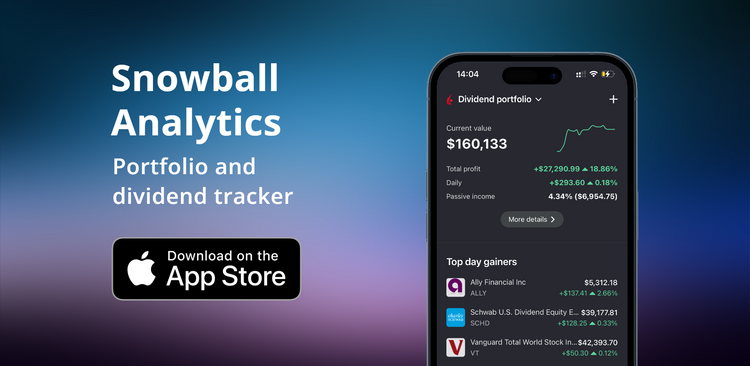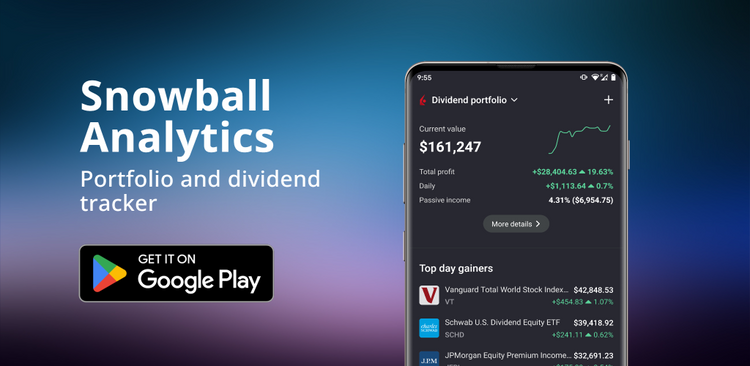Portfolio analytics on mobile app, My goal 2.0 and Trading 212 integration | April Product update
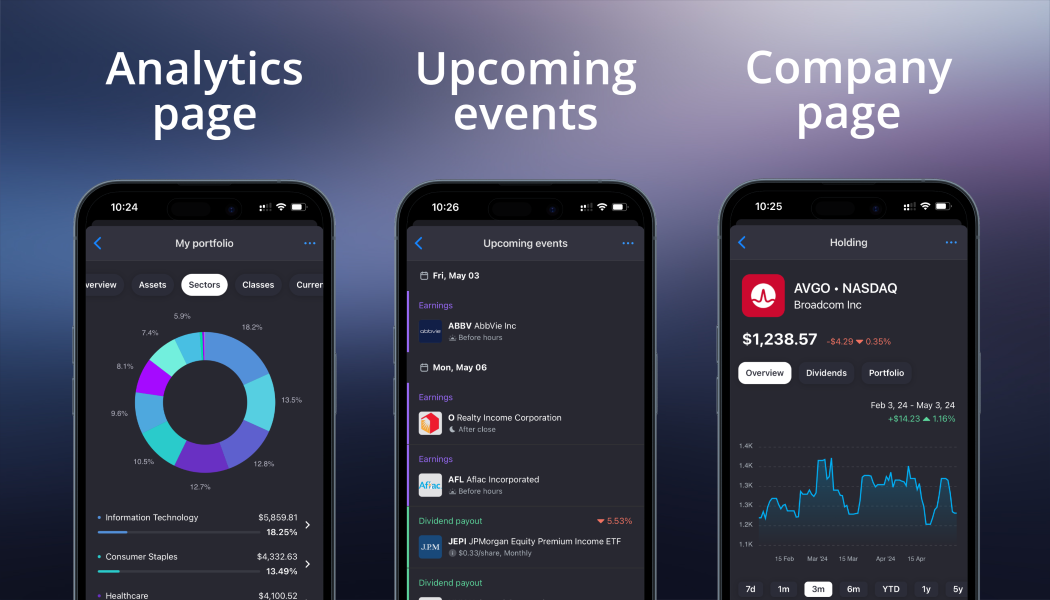
Hello fellow investor!
A few months after launching the Snowball mobile app, we are already introducing big updates - Face ID, analytics page, company page, upcoming events, and more. Our team has focused on bringing important features you use every day into a compact mobile format.
We also revamped the Portfolio Goal forecasts to make them more realistic and helpful - we added a deadline, made inflation adjustments, and tried to show how your goal can be achievable in different scenarios.
Mobile app update
In March and April our mobile app got 4 big updates:
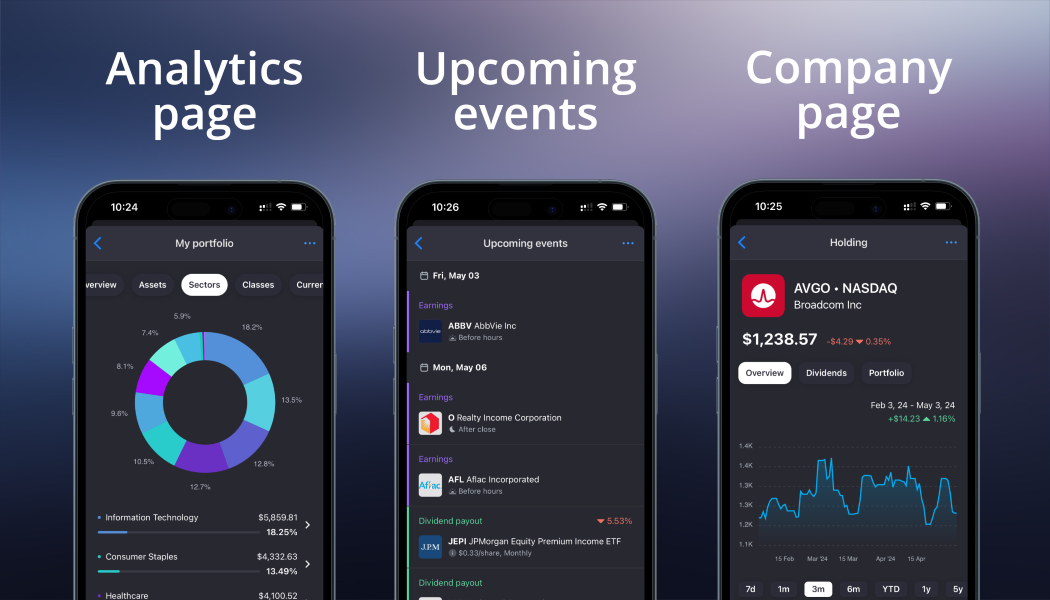
- Analytics page - see your diversification by companies, sectors, classes, currencies, regions and countries. Compare your portfolio to popular index funds.
- Upcoming events - recent and upcoming events on your home screen (earnings, splits, declared dividends, ex-dividend dates and more).
- Company page - search for any stock and see it's key stats and dividend analytics.
- Face ID/Biometrics - use biometrics to unlock the app. To enable biometrics go to Profile → My account page.
My goal 2.0
Since the very beginning, our mission has always been helping you achieve your financial goals. By introducing our new, revamped Portfolio Goals, we aim to help you set realistic goals and show how they can be achievable in different scenarios.

What's new?
- Set the deadline: Set by what time you want to achieve your goal. The planning horizon is very important, since it determines which assets you add to your portfolio - those with high growth potential or safer and more conservative ones.
- Adjusting for Inflation: Your goal should be based on future expenses that will be affected by inflation. You can now enable inflation adjustment in settings.
- Safe scenario: we tried to optimize the forecasts, and also added an achievement scenario with more realistic return rates if the current return parameters exceed the historical broad market performance.
- Search for an alternative: If the goal is not achievable by the deadline, we will try to find an alternative scenario in which this may be possible. For example, by annually increasing the deposits, or by increasing the return rates to the historical market returns.
Trading 212 automatic sync
We're happy to announce that Trading 212 automatic brokerage integration via SnapTrade is in beta!
To enable it select "Alternative import options" -> "Sync via Snaptrade" while connecting your brokerage account.
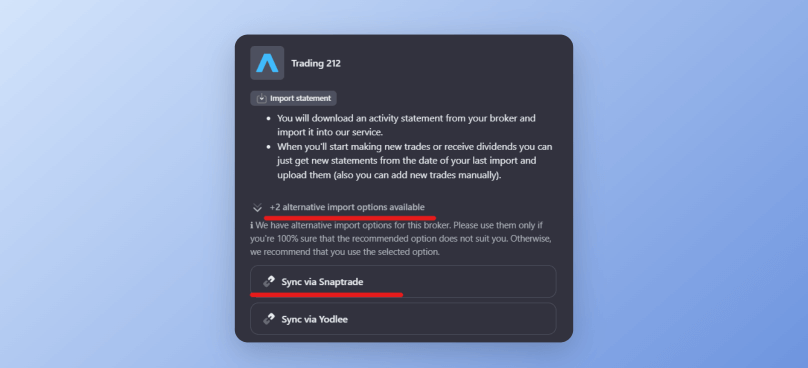
Since the integration is in beta, it might still be unstable. If you notice any problems, please let us know at [email protected].
What's else?
- Added ability to leave a note/description for your portfolio.
- Dynamics of portfolio returns chart (Analytics - Growth): now you can see IRR values separately for each year you invested. You can enable this in chart settings.
- Portfolio performance chart (Analytics - Growth): added new option Calculate PL for (now you can select how we calculate PL on the chart - from first trade or for selected period only).
- New Brokerage support added: Saxo Trader GO.
- Composite portfolio improvements: Now you can add/edit/delete trades from a composite portfolio page. On the Portfolio - Holdings page you can see the name of the Portfolio this holding belongs to. You can now add recommended corporate actions (splits, ...) from a composite portfolio.
- Recent and upcoming events - "Earnings" events now display when the earnings should be released (before hours/after hours).
Until next time, have a nice day!