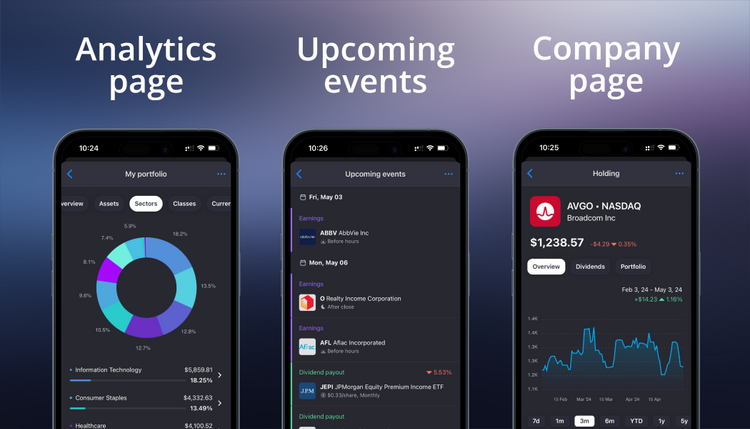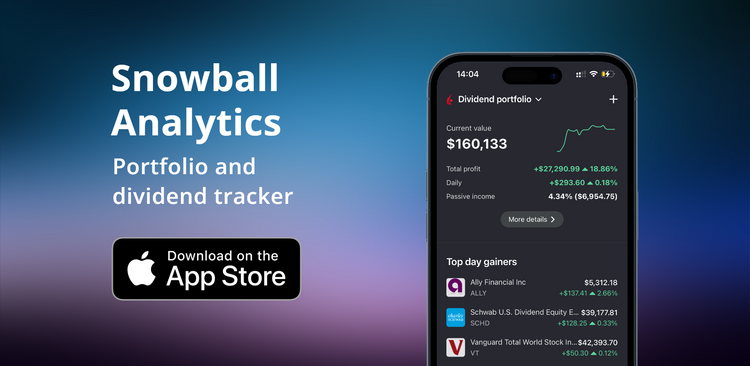Latest products and features at Snowball Analytics: October 2022

In October we focused on adding new Holdings portfolio type, updating Categories editor and adding more features you've requested.
Holdings portfolio type
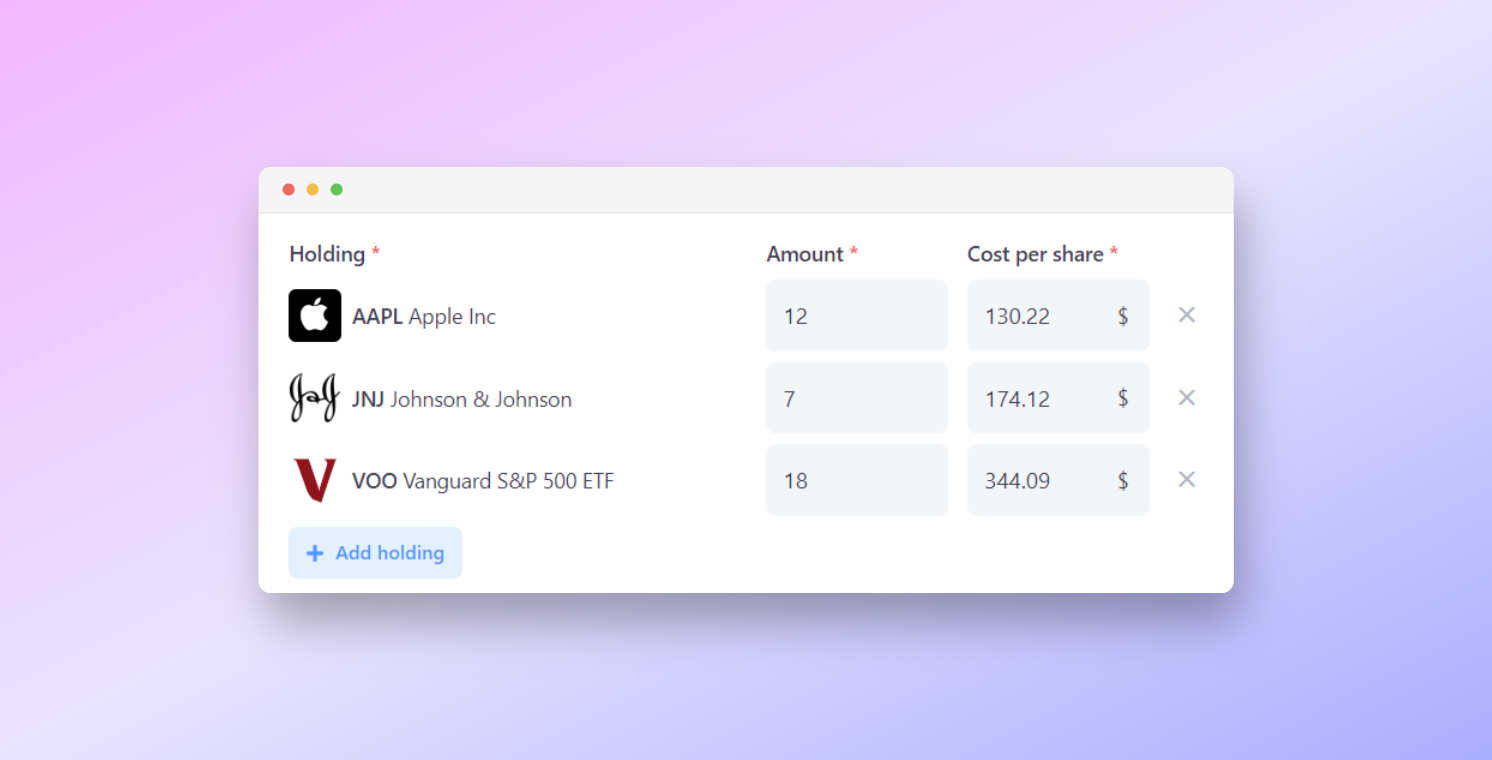
A Holdings portfolio can easily track the companies in your portfolio with a corresponding number of shares for each. This type is much easier and faster because you only enter current positions.
This type is suitable if you:
- Add holdings manually and want to make it easier to add/update amounts
- You want to keep track of the current portfolio balance and future income only, the history is not so important
- You want to create a play portfolio to test a hypothesis (if I buy so many shares, what will my income be?)
Read more about the difference between adding all trades or only current positions in our article.
Updated Categories setup page
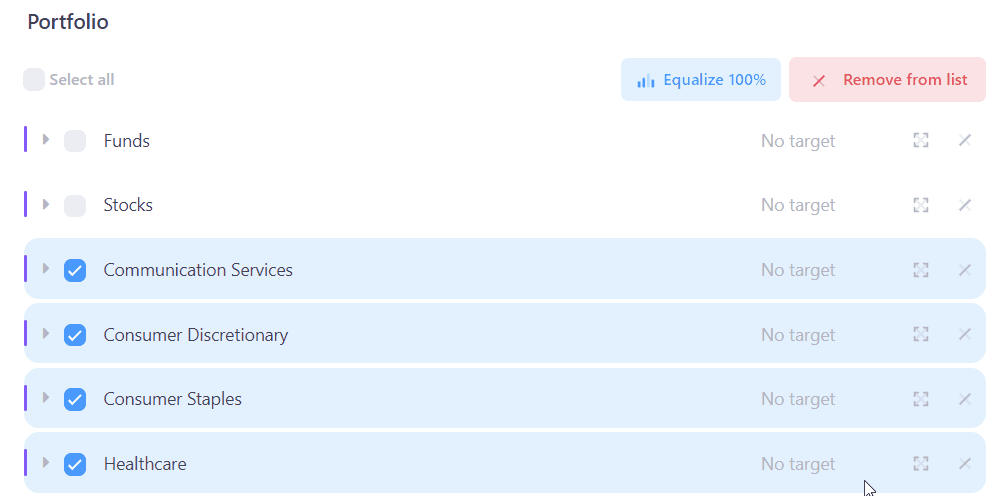
In the previous version of Categories editor, the process of moving assets between categories, and even more so transferring one subcategory to another, was not the most convenient and obvious.
So we got to work and added the ability to:
- Move categories and assets around the structure using the mouse (drag-n-drop)
- Move multiple assets or categories at once (just select them with the checkbox and drag)
- Sometimes we need to look at the whole structure, and sometimes we need to focus on a single category. Therefore, now you can edit categories on one page, expanding the tree, or each subcategory separately
- Now you do not need to save each subcategory after the change - everything is saved at once
- If you open a category in a view mode and click Edit, this category will be immediately opened for editing
If you have any ideas on how to improve this process even more - please let us know!
What else?
- Now we can import broker's CSV reports from M1 Finance and Trading 212
- Changes in Binance API integration - if during the integration process it is found that the received balance on transactions does not match the balance on the spot wallet - the amount of assets will be adjusted to the amount on the spot wallet (this option can be turned off when creating the integration).
- Changes on the Asset page - added the ability to view and add notes for an asset, added the ability to view and set withholding tax on dividends, added the ability to edit and delete transactions.
- Added the ability to hide a portfolio from the list (for closed brokerage accounts). This is done on the portfolio management page.
- Minor redesign of the Dividend calendar.
- It is now possible to import and export custom holdings via CSV/Excel file.
- Added support for new exchanges - OL (Oslo stock exchange), CO (Copenhagen stock exchange), IC (Iceland stock exchange), KO (Korean stock exchange).
- Added support for new currencies - NZD, MXN, NOK, KRW.
You can see the detailed history of our product updates on the Changelog page.