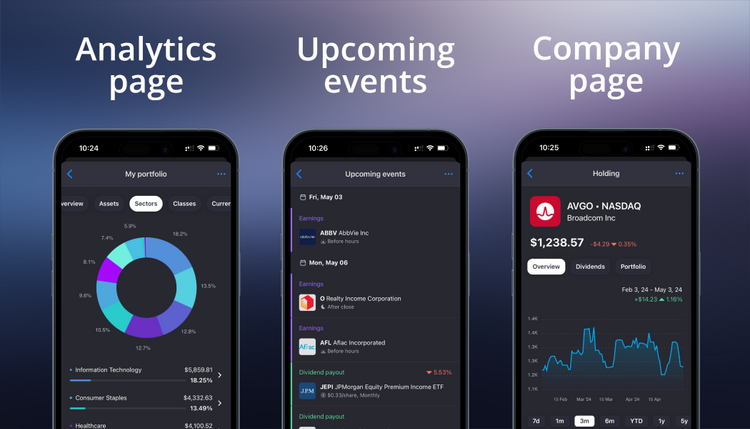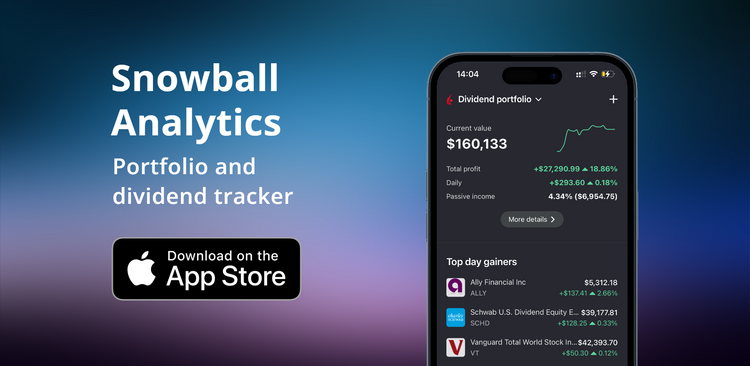Div Yield chart, Appearance settings and more | May 2023 Product Updates

While our mobile app is under development 👀, we listen to your feedback and continue to improve our web version to ensure that our users have the best possible experience.
Here is a quick overview of the improvements we've released in May:
New "Div Yield" chart and Dividend Calendar updates
On the Analytics -> Dividends page you can now find a "Yield/Payout" chart. You can switch between Yield (current dividend yield and yield on cost) and Payout (current annual dividends and capital invested) views.
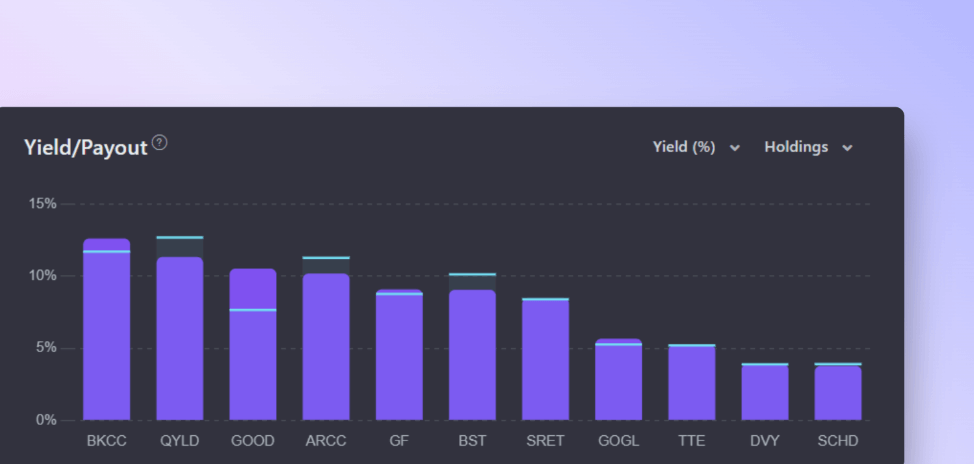
Dividend Calendar - You can now view a dividend calendar for several years ahead (if you have custom maturing assets - up to 15 years ahead, if not - then just 2024). Added display of the "average amount" line (can be enabled in settings).
We also have major update coming for the Dividend Calendar - see below in the "What's coming" section.
Dates/Numbers format and more room for your data
Now you can change your default locale and Width mode of the app on the My Account -> Display Settings page.
By enabling "Fluid" or Fullscreen width mode, you can make the most of your screen, especially when viewing data-rich content such as Holdings table, Rebalancing table or Top dividend stocks.
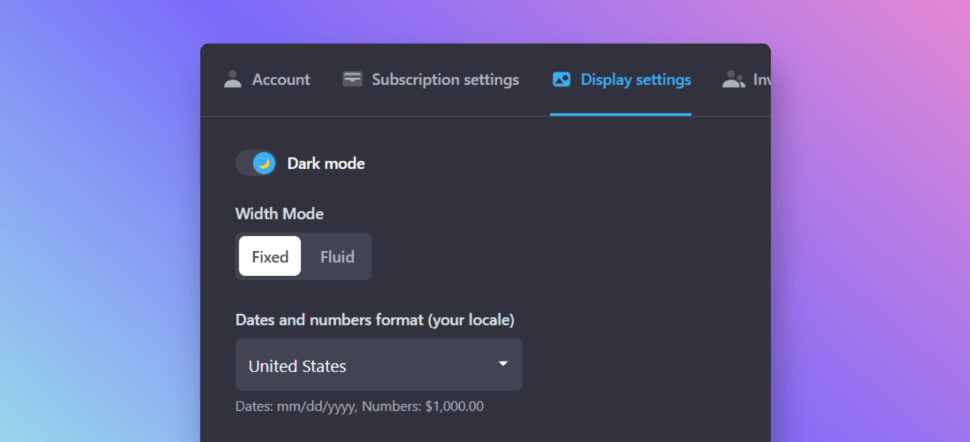
New "Quick Actions" and Navigation
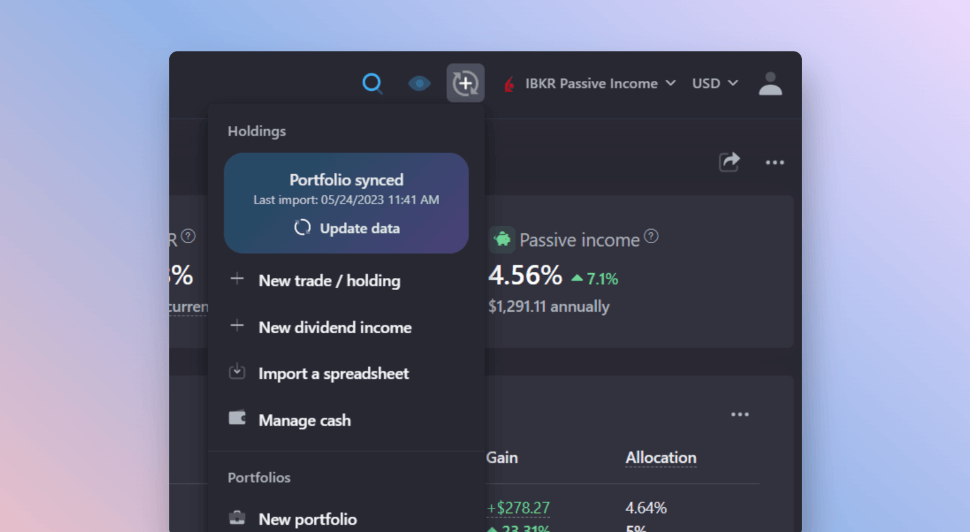
Quick Actions menu (plus sign) on the top panel allows you to add new trades, manually sync with your brokerage, manage available cash, create new portfolios, holdings and corporate actions.
If need to make a screenshot of your portfolio, but you don't want to show your invested value - use the "Hide all values" button on the top panel.
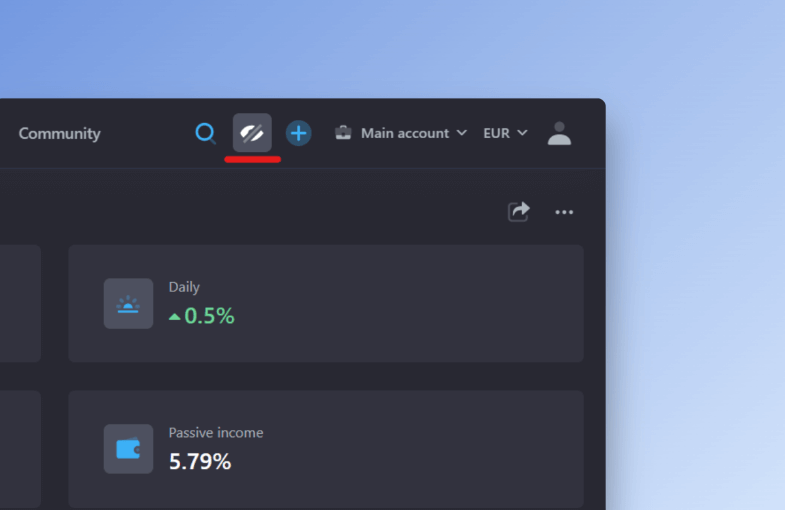
You can also share and manage your portfolio from the Dashboard page - just click on the three dot button.
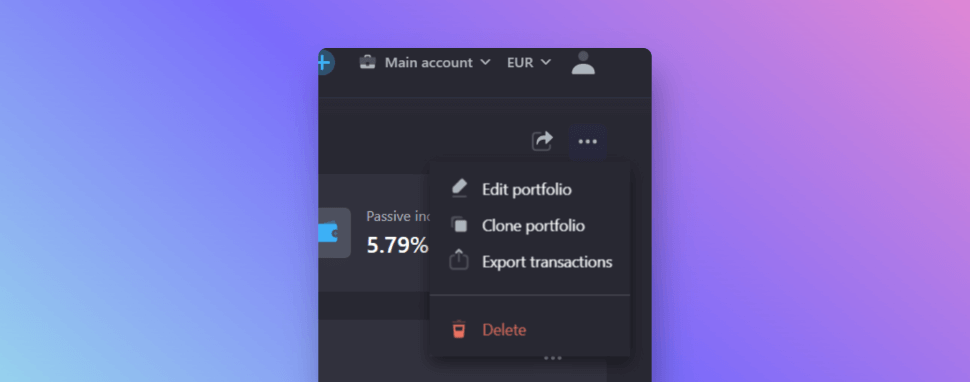
Dashboard → Categories updates
- Gains in categories now also include realized P&L, dividends received, fees, etc.
- Now you can include sold assets in your custom categories (for filtering and grouping). Use the setting "Show sold".
- Added an option "Show pie chart". It's disabled by default for mobile devices
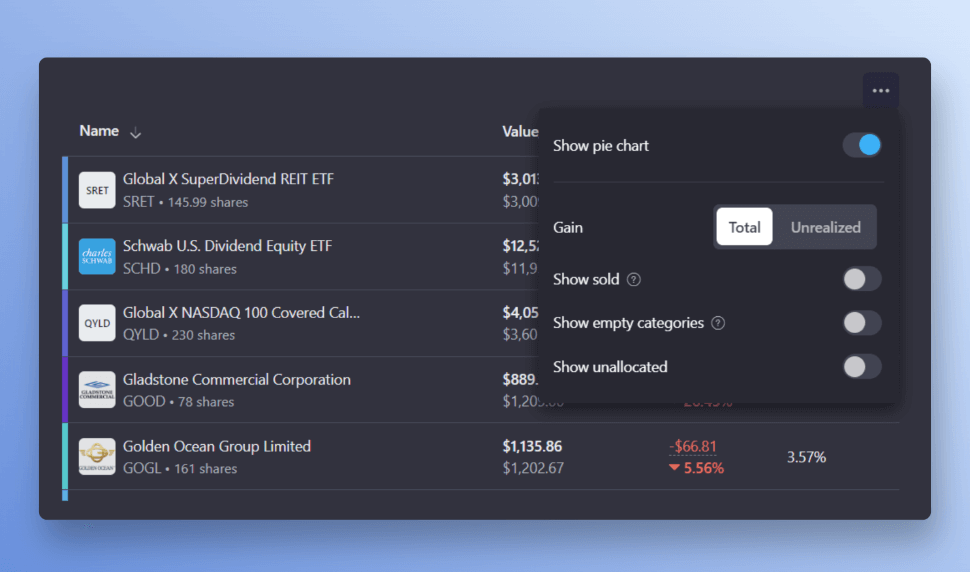
And more..
You can see a full list of our latest updates on the Changelog page.
What's coming 👀
- Bonds: we will be adding support for US Bonds in the upcoming months
- Dividend Calendar - you will be able to switch between list view and a calendar view
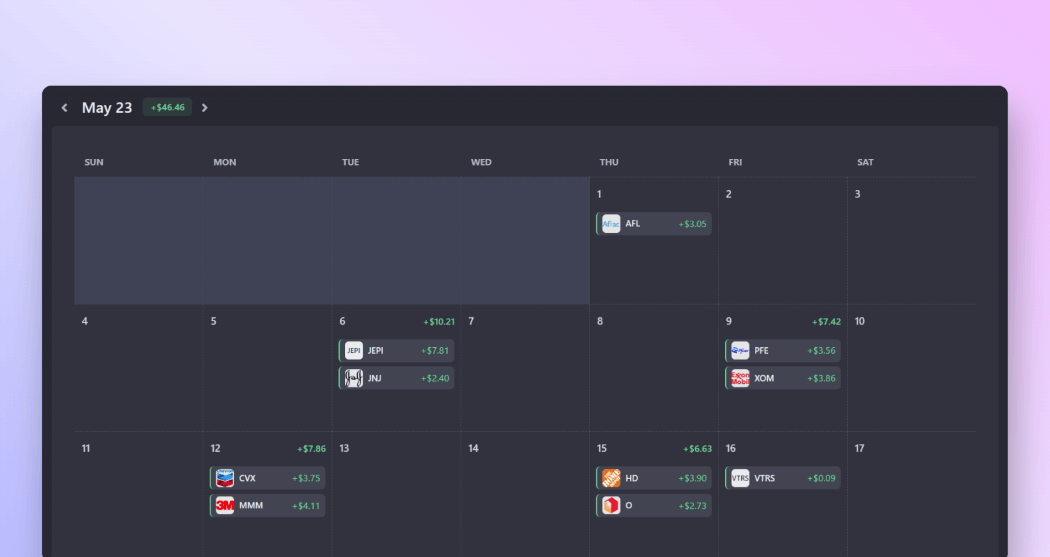
If you have any questions or suggestions, please contact us via [email protected].
Have a great day!