Snowball Updates: Introducing The Report, iOS Widgets & Mobile Enhancements
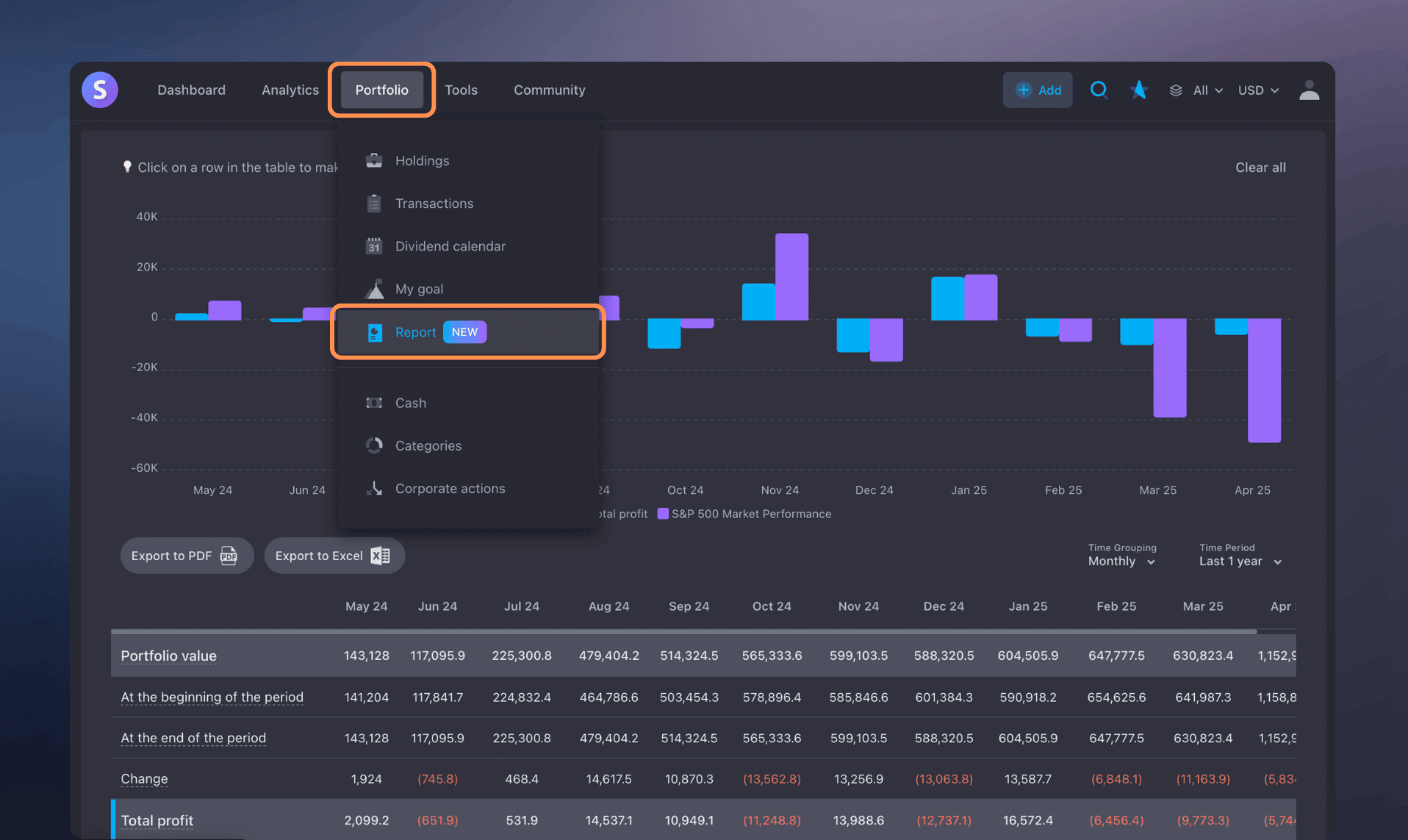
🔍New Report feature
We’ve introduced a new Report section under the Analytics tab — It’s built to help you better understand how your portfolio is performing, with more control, flexibility, and clarity.
Here’s what you can do with it:
- Analyze performance over custom timeframes
- View data as detailed tables or interactive charts
- Benchmark your returns against major indices or specific assets
- Export reports to Excel or PDF
And it goes beyond just tracking your total portfolio — dive into performance by asset class, category, or individual investment. Need a customized view? Use the filter in the top-right corner to slice your portfolio and see metrics you care about.
This feature is available exclusively on the Investor and Expert plans.
🔭 How to find it?
Hover over the Portfolio tab and select Report from the dropdown menu — or access it directly from the Analytics section.
Share your thoughts with us!
Let us know what do you think of this new tool and how we can improve it to better suit your needs. Simply drop us a message at [email protected].
Widgets for iOS
It’s finally here — Snowball now supports widgets for iOS!

Keep an eye on upcoming payouts and your portfolio’s performance right from your iPhone’s home screen.
🔭 How to find it?
Open the widget menu on your iPhone and search for Snowball or find it in the list of available apps. Multiple widget types are available — choose the one that fits you best.
Using Android?
Widgets for Android are already in development and will be available soon — stay tuned!
Ticker editing
Need to correct a position?
You can now change the asset’s ticker right from the mobile app.
Just open the asset page, tap the options menu in the top right corner, select "Change Ticker", and enter the correct one.
Portfolio order customization
We’ve added the ability to reorder your portfolios to match your preferences.
You can now rearrange them by tapping the portfolio name at the top of the screen and dragging any item to a new spot in the list.
Sync status in portfolio list
For auto-connected portfolios, the list now shows when each one was last synchronized. A quick way to stay informed and ensure your data is current.
New brokers: AJ Bell и TD DI
Integration with AJ Bell and TD Direct Investing is now available via SnapTrade.
Simply connect your accounts and track your investments effortlessly.
